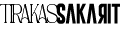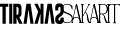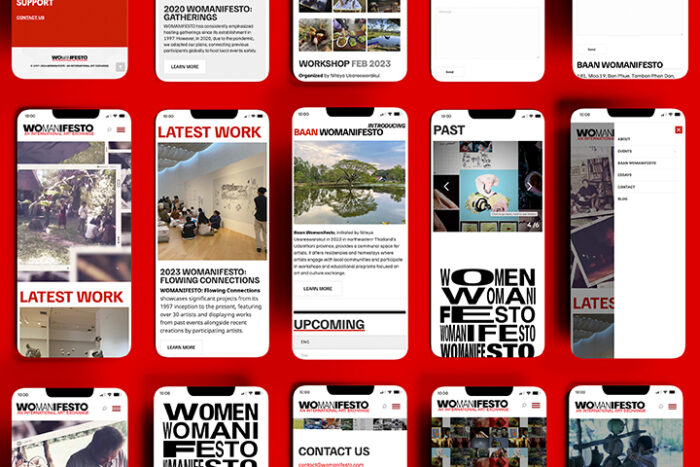
Sakarit is a Graphic Designer & Visual Artist, based in Brooklyn, NYC | E: [email protected]
KitchenPal
Organize Your Fridge, Plan Your Meals, and Embrace Composting!
KitchenPal is a mobile app prototype focused on UI/UX design to revolutionize kitchen management. It helps users organize their fridge, create healthy meals from available items in their fridge and online recipes, and compost expired food. This concept promotes efficient food use, supports a healthy diet, and reduces waste.
Project Information
Creative Brief
This app design provides an inventory system with barcode scanning, calendar integration, and meal planning to track expiration dates, create grocery lists, and suggest recipes for soon-to-expire items and available ingredients in the fridge. It reduces food waste, simplifies meal planning, and promotes healthy cooking, making meal prep easier for busy families and seniors.
Approach
Feedback was gathered from stakeholders—busy families with children and unpredictable schedules—on how the “Kitchen Pal” app should function. Figma was used to conceptualize the process. The app’s ease of use was appreciated by most stakeholders, and interest was expressed in purchasing it if made available to help organize kitchen items.
Impact
Stakeholders are pleased with the mockup, with some suggesting a “Favorites” section for frequently bought items or favorite recipes. They also proposed a feature to share lists and recipes with friends and loved ones. Overall, the app may need additional brainstorming and multiple revisions before launching.
Tools & Skills
- Adobe Photoshop
- Adobe Illustrator
- Figma
We Help You Organize Your Fridge, Shop Wisely, Cook Smart, Waste Less, Save Money, and Eat Well!










Freshness Meter
The freshness percentage indicator alerts users when vegetables or fresh foods need to be used soon, with higher percentages indicating greater freshness.
Overview
It generates recipes based on available ingredients, suggests grocery lists, prevents unnecessary purchases, and sends push notifications for items nearing expiration, along with recipe suggestions that use those ingredients.
The benefits include reducing food waste, simplifying meal planning, and promoting healthy cooking for busy families and individuals, ultimately making meal preparation less stressful.
0% - 9%: Use Now/Compost
This item is no longer safe to eat. Please compost it.
10% - 59%: Use Soon
This item is no longer safe to eat. Please compost it.
60% - 99%: Still Good
This item is safe to consume, but consider using it soon.
100%: Excellent
This item is fresh and ready to use!
-
Organized Inventory Management
Tracks food items, expiration dates, and freshness levels.
-
Grocery List Generation
Suggests items to buy while avoiding unnecessary purchases.
-
Push Notifications
Reminds users of items nearing expiration.
-
Recipe Suggestions
Provides ideas for meals using ingredients on hand.
-
Waste Reduction
Encourages the use of perishable items to minimize food waste.
-
Simplified Meal Planning
Makes it easier for users to plan meals for the week.
-
Healthy Cooking
Promotes nutritious meal options for busy families.
-
Stress Reduction
Eases the cooking process, making it less overwhelming.

Recipe Suggestions
When some items are nearing expiration, the app suggests recipes that incorporate available ingredients in the fridge. Users can also add any missing ingredients not found in the system. All items will be included in the shopping list (cart), and users will receive reminders to purchase them later.

Compost Corner
If items reach zero percent freshness, indicating they are no longer safe to cook, the app suggests composting them. Additionally, FAQs and tutorials are provided for users who may be unfamiliar with composting practices.

Your Kitchen Inventory
This function (Plus Button) allows users to add both fresh foods in the refrigerator and dry foods in the pantry. Users can scan fresh items or manually input them, as well as upload or replace photos and specify the quantities. The app automatically displays a freshness percentage of 100% for newly added items.

Food Tracking & Meal Planning Calendar
This function helps users track which items to consume, compost, and what to include on their grocery list. Users can also add reminders to prioritize specific tasks, ensuring they stay organized and minimize food waste.

Grocery List : Food
This function allows users to add fresh food items and their quantities to the list. Once an item is unchecked, it enters the system and starts a freshness timer. The item will also appear on the calendar for tracking, helping users generate quick and healthy meal recipes for busy families.

Grocery List: Non-Food
Grocery List: Non-Food includes household essentials like detergent, soap, and other items. This feature helps users organize what they need to buy, ensuring they can easily keep track of their shopping list while in the grocery store.

Community
This function allows users to connect with others using the app to share ideas, sell, distribute, or donate both food and non-food items within their community or nearby neighborhoods. Users can also request specific recipes or seek assistance related to reducing food waste and composting, fostering a supportive environment for sustainable living.

Your Handy Guide for Household Must-Haves!
KitchenPal helps you manage household essentials and meal planning in one place. It tracks food and non-food items, promotes composting, and connects you with your community to share resources and ideas. Overall, it makes kitchen management easier and supports sustainable living.